Have a lot of paper clutter at your house? If you do, don't stress! Today, I'm sharing how to digitize your papers and organize those important documents that you actually need to keep.

Raise your hand if you have papers stacked, shoved, smushed, placed, and filed all around your house! I know I do. Well, rather, I did! Papers are TRICKY because many of them are important, sentimental, or helpful, but gosh golly darn, they are sure OBNOXIOUS because they lead to massive amounts of paper clutter throughout your house.
A few years ago, Bubba and I stopped keeping papers in our house. This included schoolwork and art projects! I can NOT express what a difference it has made in our organizational and clutterbug lives!
*Note: When you click the links in this post, we may receive a commission at no extra cost to you.
When it comes to paper clutter, knowing where to begin is usually the hardest part. Today, I've made it simple for you by breaking things up into three categories. I'm going to share some great strategies to keep them organized. Oh, and I'll also share how to get rid of the papers once and for all!
While I have you…this post goes right along with the calendar challenge in my Back to Productivity challenge we are doing this month. It's not too late to jump on-board the challenge. Cut down on your paper clutter and get organized with the rest of us!
Now let's get down to business shall we?
HOW TO GET RID OF PAPER CLUTTER

Let's start off with the category I get asked about most often…SCHOOL WORK. Duhn duhn duuuuuuuuuuhn!
SCHOOL PROJECTS & ARTWORK
This seems to be the top paper clutter pain point for many of us! It's definitely the one I get asked about most often. “Where do you keep your kids' schoolwork?” “Do you feel bad throwing away art the kids make for you?” “How do you know which to toss and which to keep?” “My fridge looks like a bomb went off on it because my kids bring home so many cute papers I want to keep!” Ugh, I feel you! Here are a few ways to combat the problem:
- With so many of my kids in school these days, I have mountains of school projects and artwork that come home on a monthly basis. As much as I would like to keep every single popsicle stick picture frame, and hand print art project, we would have papers coming out of every nook and cranny! Wanting our school projects and artwork to be as organized as possible, I have a private family Instagram that I use for school artwork, projects, tests, etc. Basically, I take a photo of the art, or a photo of the child holding up the art. I upload it to the Instagram page with the date and age of child, then it automatically prints to Chatbooks, an automatic photo book app I use.
- Along with using photo storing apps, we assign each kid their own small plastic box for extra special papers that aren't great in photo books, like journals or stories that have many pages or can't quite be captured in a single photo. Overall, most of my kids school projects and artwork is photographed and put into a Chatbook; and over an entire school year, I will essentially save about 1-2 projects in the box.
- Another idea is to buy a picture frame display box that easily lets you switch out children's art. You can have your kids choose a piece of art they really love and let them display it for a month in the picture frame display box. When the month is over, trade the artwork out for another; and make sure to snap a photo, before you toss it out!
There are lots of ways to keep your kids' projects special and displayed, WITHOUT having stacks of them lying around or cluttering up your fridge. In fact, it would arguably be doing them justice to get them out of a stack and into a photo book or in a cute frame on your wall!
RECEIPTS
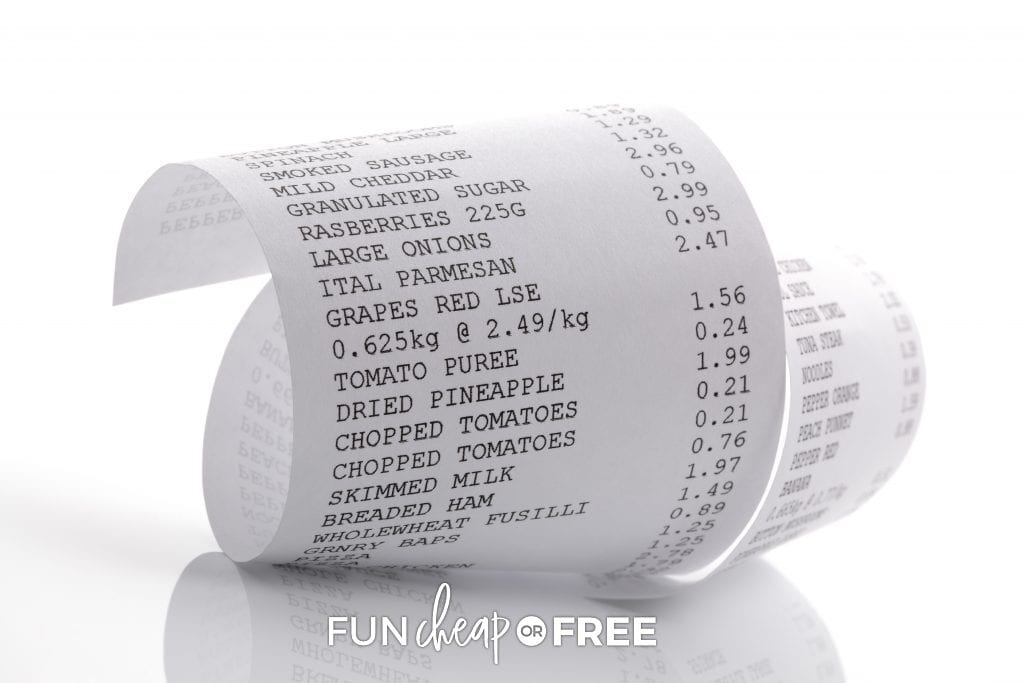
Aaaah those pesky, but important, little buggers that are oh so necessary…or are they? For years and years I was terrified to throw away any receipts. That led to piles and piles of scraggly paper messes in every corner of my car, wallet, and junk drawers. Now? I'm all about limiting and even digitizing my receipts as much as possible! Thanks to the modern world we live in, there are so many different ways you can do this. Here are some of my favorites:
- Believe it or not, there are some great apps out there that will allow you to snap a picture and store receipts digitally, so you never have to keep any receipts at all! Though I haven't used them, I have heard good things about: AllReceipts, FlexReceipts, and Transaction Tree. For me, I have used Evernote before. Whichever app you choose to use, just make sure to check in advance with any stores you purchase things from to make sure they will accept a digital version of the paper receipt they give you. For more ideas and info on this, check out this: “How to Stay Organized and Save Money with Digital Receipts” post.
- For stores that DO require physical receipts, I like to keep a small makeup bag in my car. After I go to a store, I stick the receipts in there (so they aren't cluttering up my wallet or car), and after the return window has closed, I toss the receipt. Wondering why I leave this in my car?? Well, I figure that if leave my receipt bag in my car, it will always be there if I find the opportunity to do a quick impromptu store run. Plus, if I'm ever in the school pick-up line, fast food line, doctor's office, or other “waiting” situations these are great opportunities to clean out the “receipt bag”.
- Another alternative is to request emailed receipts. When at a store, I always select the “send receipt via email” choice when given the option. Saves trees AND clutter! Win-win!
- Another great (and free!) resource that we love is Google Drive. These days, Google Drive is available almost anywhere. If you have an android device, use the scanner located within Google Drive to scan your receipt and have it automatically uploaded and stored there. This article has more info on how to do this. Otherwise you can take a photo and upload it into Google Drive directly.
Sure, you will need to keep some paper receipts. Just keep a good filing system for them. But remember to regularly toss out the ones that are expired or not useful to you any more.
IMPORTANT PAPERS AND DOCUMENTS

At the end of the day, as much as I love to digitize things, there are simply important papers that you just need to hold onto. Or, papers that you aren't totally sure if you need, but want to hold onto just in case. You don't have to let these important bad boys clutter up your house! Now days even manuals, instructions, and rebates can be accessed online, which eliminates the need to hold onto papers of the past. Here are several ways to keep these important papers at your fingertips, but stored away in an organized (and minimized) way:
- Believe it or not, Bubba and I keep next to no physical documents in our house. We scan them and store them securely online! Even a service as simple as Google Drive works great, but there are also more secure websites and apps as well.
- For the docs you MUST hold onto (these could be deeds, passports, birth certificates, etc.) have a designated file drawer in your house that is in a secure place. We even go so far as to keep our precious docs (like the passports and birth certificates) in a plastic bag INSIDE the file cabinet in case of a flood. We also have copies of them in a locked, fireproof safe on a different floor of our house, just in case. To date, we have never needed more than a few files in a single drawer to store all of our important papers though! It's amazing how much we realize we DON'T need to hold onto!
- Another simple tip is to sign up for paperless bills and statements from as many companies as possible to cut down on snail mail. Most companies – especially banks, credit unions, insurance companies – offer paperless statements. Take advantage of it!
- Dropbox is another great option! Just scan, or even take a picture of the papers and documents you want digitally stored and then upload them into a folder you specifically created on Dropbox.
- Alright alright alright. Now, for those who aren't as gutsy as Bubba and I and like to keep papers around, just give them a home! A place for everything, and everything in its place is the game here. A good idea is to use binders to organize and store important documents, manuals, and information. I found this idea on Pinterest and it's not only pretty, but pretty smart too.
So there you go! It can be nerve-wracking, tossing out so many papers that we are used to holding onto. But with the help of modern technology, you can say BUH BYE to all those stacks lying around driving you crazy!
How do you organize your paper clutter? If you have an organization system that you love, feel free to share it below. I just love seeing how you Freebs do things in your own homes!
Also, before I leave, did you know I have my own productivity program? It's true! Thousands of Freebs have been able to completely overhaul their productivity and decrease their workload because of it!
It's an online course, so all you need is a screen to make the magic happen. Intrigued? Use the code FCFBLOG for 10% off!

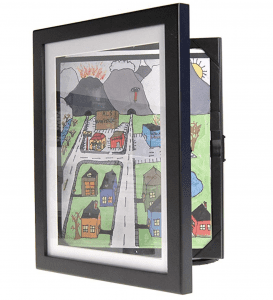
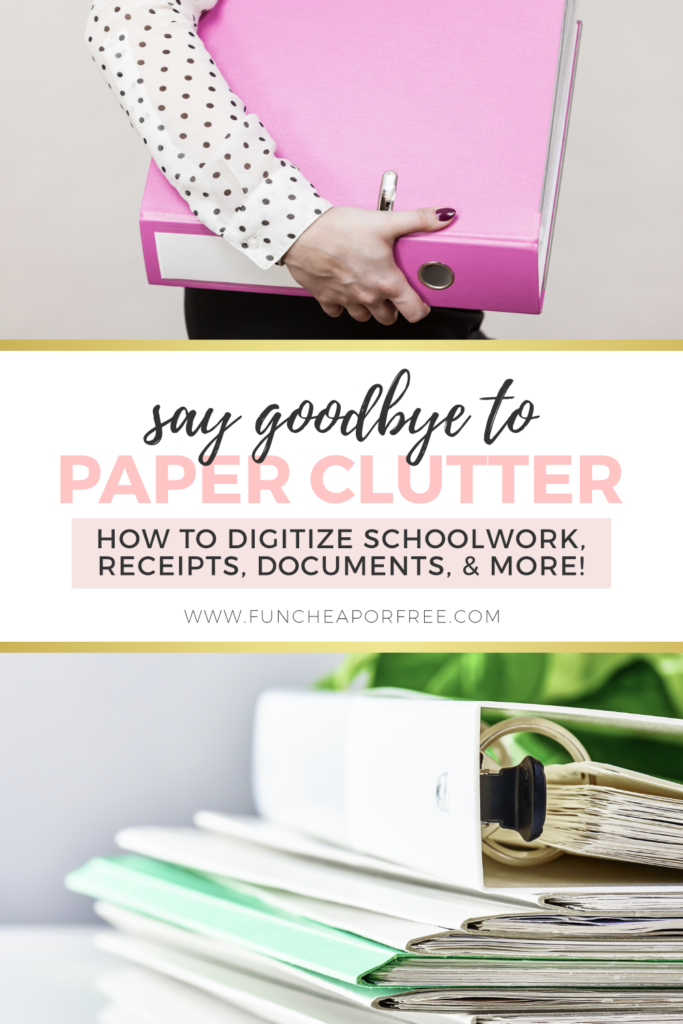

I LOVE the chatbook idea for kids’ assignments and artwork!!! I have taken pictures of things, but that’s as far as I’ve gone. LOVE this!! ❤️
Hi Jordan. I keep the really important paperwork such as wills, tax teturns and the like in a concertina file under my desk. My extended family know those docs are there if they ever need them. Passports and other non sheet docs are kept in a desk drawer so designated, and we keep all regular bills – no more that the past 1-2 years worth- in the bench in my bedroom. I keep all receipts that go with warranties and manuals in an Appliances spring binder with plastic sheets in the dining room bookshelf. I also have kept an Achievements folder for each of my twins every year- their school reports, awards of all kinds and best artwork or projects gonin them. Hope this helps someone. ?
Thank you! Have so many warranties… 🙂 And I also keep our (paid) bills just in case, though we have switched to digital delivery when possible. I never thought to toss them after a year, great idea.
These are some excellent ideas/options. Here is an option that worked for me.
I purchased a couple of clear plastic portable hanging file folder totes (sold at Target or Walmart for about $10-20) and labeled the file folders with pre-K, Kindergarten, 1st, 2nd, etc. As my girls went through pre-school, elementary, and even middle school I would keep a few select pieces of their writing, spelling tests, math, science, artwork, progress reports and report cards, etc throughout each year. I placed the papers into the corresponding hanging file folders. I also placed a school picture in each folder. If you are crafty you can decorate the box using a Circut machine.
Something similar to this: https://www.walmart.com/ip/IRIS-Letter-Size-Portable-Hanging-File-Storage-Box-with-Organizer-Top-Clear/55501683
My mom kept some of my school papers and I really enjoyed (ok let’s face it, I laughed a lot!) looking through them when I got older.
I have also bought a couple of similar size clear plastic totes and I put their keepsakes in them. For example: first ballet shoes, soccer shirt, yearly medical checkup charts , yearbooks, dance recital/concert tickets, etc.
Hope this helps!
Paper is the worst!!! I am a little hesitant to get rid of it ALL but we only hang on to some of the super important papers, everything else is all online. definitely love going paperless.
Hi Jordan, I love your Instagram to photo book system. I might try that with my grandkids. As a parent on the other end of raising a whole bunch of kiddos, let me share what I did. Whenever papers came home, I would do a quick look through and then have each child put their papers into a storage box that was in the homework area. (They have such cute ones now.) This way if we missed something that had to be returned or refered to later, it was there. Also, (wearing my teacher’s hat now) the children felt their work had value and wasn’t quickly discarded. The other option they had was to pick out something and put it on their “brag board” clipboard that they each had that was mounted in a noticeable location. I know you are probably hyperventilating right now, but hold on, it gets better. At the end of the school year, as part of our end of school celebration, on the last day of school, we pulled that storage box out & each kiddo picked out 2-4 things they LOVED about that school year & dumped the rest! I even did this as they went through high school. At the end of the year, before they dumped that book bag, I would ask them to give me a couple of things that they felt represented that school year. I placed those items that they loved into an accordion folder by year. (By that point of the year, they were over it & ready to toss the rest of the box.) Then for their graduation parties, I transferred them into page protector and a binder. We still have a riot looking through those binders. You know, the Mother’s Day cards that say things like, “I love you like a bird” ?? Lol
The other thing I kept was the little clay creations they made, because it was a “mom” moment for me, when they first started coming home. I have a special little shelf for them. It is sweet to look at what their little hands made, way back then. I only have a couple for each child, but they make a nice simple display.
Aww, I love that idea for HS graduation of the binder with all their past work!!
Just switched to a calendar on my phone instead of paper. It’s already helped so much!
I use a receipt apps that earns me points towards gift cards. Once the app has recognized & accepted my receipt I throw it away. For stores with apps that have a purchase history tab I scan the receipt into their app & if I need to return they have access to the receipt. Walmart has this.
We’re getting older and having lost my dad and my in-laws I know what it’s like to wade through their things and figure out what’s important. I now have a notebook that has everything in it my son would need access to if something happened to me and/or my husband. It has all accounts and passwords, the latest copies of insurance information, wills, etc. It also makes it easy to grab in an emergency. For my bills and monthly statements I have another notebook that has the latest payment information. It’s especially helpful for those things that are only paid quarterly or annually. I know there’s risk involved in this system in case of fire or a break in but we also keep copies of the really important things in a safety deposit box at the bank.
That’s a really good point and idea, thank you for sharing! So sorry for your loss! XOXO
I have been trying to figure out my own system for paper clutter while I still live at home (subject to change of course) so that I have a foundation for when I am on my own and the paper really starts coming in. I really like your idea of only keeping receipts through the return/warranty deadline, my mom has a drawer and pile of receipts I never understood keeping. I also like your ideas on school projects and artwork, I have every major artwork I have done for the last 18years and it takes up a significant amount of space considering it is stored away. I need to find out how to scan it so I can turn all the work I don’t need to keep into a photo album to see my development as an artist and give inspiration for the future.