We take internet safety very seriously, as everyone should. For our kids, screentime is a privilege not a right! And there are many rules and boundaries in place when they do earn it! Here is a breakdown of some cyber safety tips and tricks to keep your kids safe online.
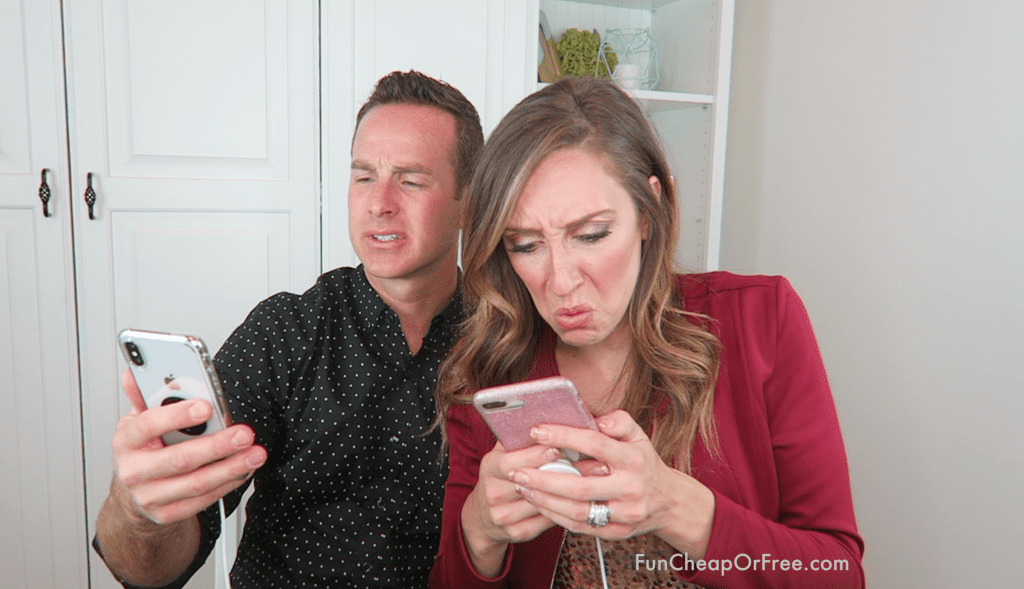
I'm not trying to scare you or instill fear with this post. But it IS the reality of our world right now that the internet poses some safety and security dangers, particularly to kids, that you can proactively help prevent.
*Note: When you click the links in this post, we may receive a commission at no extra cost to you.
BENEFITS OF MONITORING YOUR CHILDREN'S INTERNET USAGE
1. Protecting against cyberbullying & mental health threats: Monitoring your child's online activity can help you identify instances of cyberbullying and give you the opportunity to intervene and help your child deal with the situation. Children who use the internet are at risk of being targeted by cyberbullies, which can have serious negative impacts on their mental health and well-being.
2. Preventing exposure to inappropriate content: Limiting your child's access to certain websites and apps can help prevent them from being exposed to inappropriate content, such as violence, pornography, or hate speech.
3. Promoting healthy sleep habits: Setting limits on screen time can help your child get enough sleep and prevent them from staying up late at night using their device. Excessive screen time can lead to addiction and have negative impacts on mental health, including depression, anxiety, and difficulty sleeping.
4. Ensuring internet safety: Monitoring your child's online activity can help ensure they are not interacting with strangers or sharing personal information that could put them at risk. Children are particularly susceptible to accidentally downloading malware or viruses, which can harm their device, steal sensitive information, or make them vulnerable to further exploitation.
5. Developing responsible habits: Limiting screen time and monitoring internet usage can help your child develop responsible habits around technology and internet usage. This can help them avoid developing bad habits that could interfere with other aspects of their life, such as schoolwork or physical activity.

Overall, monitoring and limiting your child's internet usage can help promote a safe and healthy online experience and help them develop responsible habits for using technology. It can also provide parents with peace of mind and assurance that their child is safe when using the internet.
CYBER SAFETY RULES FOR KIDS OF ALL AGES
1. Keep personal information private: Kids should not share personal information – such as their full name, home address, phone number, or school name – online.
2. Use strong passwords: Encourage your child to create passwords that are strong and difficult to guess. They should avoid using the same password for multiple accounts. Better yet, set their passwords for them.
3. Be cautious of suspicious emails and attachments: Teach your child to be wary of emails from unknown senders and to never open attachments from them.
4. Be mindful of what you post online: Remind your child that anything they post online, whether it's a comment, photo, or video, can stay there forever and can be viewed by anyone.
5. Use privacy settings: Make sure your child's social media and other online accounts are set to the strictest privacy settings.
6. Don't talk to strangers online: Teach your child that they should never talk to strangers online or agree to meet them in person. This includes video games; we do not allow video games that allow you to connect or chat with other players.
7. Watch what you click: Encourage your child to only click on links from trusted sources and avoid clicking on pop-up ads.
8. Report cyberbullying: If your child is being cyberbullied, encourage them to report it to a trusted adult or authority figure.
9. Be respectful and kind online: Encourage your child to always be respectful and kind to others online, just like they would be in person.
10. No secrets from parents: Set boundaries and guidelines for your child's online activity and monitor their usage to ensure they are staying safe.

HOW PARENTS CAN MONITOR ACTIVITY
As a parent, it's your responsibility to make sure your kids are following your cyber safety guidelines. There are several ways you can monitor your child's online activity:
1. Use parental control software: There are several parental control software options available that allow you to filter content, restrict access to certain websites, and track your child's online activity.
2. Check browser history and search history: You can monitor your child's internet usage by checking the browser history or search history on their device.
3. Monitor social media accounts: If your child has social media accounts, you should follow them or become their friend on the platform to monitor their activity.
4. Talk to your child: Have open and honest conversations with your child about their online activity, including what websites and apps they are using and who they are interacting with online.
5. Set screen time limits: Set limits on how much time your child can spend online each day, and make sure they are using their device in a safe and responsible manner.
6. Opt for phones that are just that – phones! Our family uses Gabb Wireless for kids that are old enough to have a phone. We love them because they allow us to communicate but they don't allow apps or internet! No pictures messages, no app downloads, and no social media! You can really keep them safe with this phone. Code PAGE10 will get you $10 off.

It is important to remember that monitoring your child's online activity should be done in a way that respects their privacy and promotes trust between you and your child.
HOW TO SET SCREEN TIME LIMITS ON iOS DEVICES

1. Open the Settings app on your child's device.
2. Tap on “Screen Time.”
3. Tap on “Turn On Screen Time.”
4. Set up a passcode so your child can't change the Screen Time settings.
5. Choose “This is my child's iPhone.”
6. Choose “App Limits” to set time limits on specific apps, or “Downtime” to schedule times when your child can't use the device.
7. Select “Add Limit” to set a time limit on a specific app.
8. Choose the app you want to limit and select the amount of time you want to allow per day.
9. Set a schedule for Downtime, if desired, to limit device usage during certain hours.
Once you've set up Screen Time, your child will be alerted when they have reached their time limits for a specific app or during Downtime. They can request additional time, but you will receive a notification and can approve or deny their request.
HOW TO SET SCREEN TIME LIMITS ON SAMSUNG ANDROID DEVICES

1. Open the Settings app on your child's device.
2. Scroll down and tap on “Digital Wellbeing and Parental Controls.”
3. Tap on “Parental Controls” and then “Setup.”
4. Choose a PIN to use for accessing parental control settings.
5. Tap on “Parental controls” and turn them on.
6. Select the category you want to control, such as “Apps” or “Web Browsing.”
7. Tap on “Set Limits” and choose the time limit you want to set for that category.
8. Repeat these steps for each category you want to limit.
Once you've set up the screen time limits, you can view reports on your child's usage, such as which apps they are spending the most time on, and which websites they are visiting. You can also set bedtimes for your child's device, to help ensure they get enough sleep. It's important to note that not all Samsung devices have this feature, so you may need to check if your specific Samsung device includes the parental control feature.
Check out our other great posts on How To Reduce Your Kids Screen Time Without The Battle and How A Family Command Center Can Keep Your Busy Home Organized & Running Smoothly!

Plus these other great posts!
- Our viral clipboard system will solve your homework, chore and screen time struggles!
- How (and Why) To Do a Family Store
- 35+ Fun Activities To Do With Your Kids, With Or Without Screens!


I also take cyber safety very seriously for my children because they are constantly exposed to mobile devices.