We totally get it. Screens and devices are easy entertainment for littles. While it might be an unpopular opinion, setting healthy boundaries for screen time is so important in helping them develop their imagination and social skills! You can absolutely start setting new screen time limits today, and here are FIVE huge tips to avoid a battle while doing so!

(For the sake of not having to type each thing out, we use the term “screens” to refer to any devices with media like smartphones, iPads, tablets, laptops, and TVs!)
As a mom of eight kids ages 3 through 13, I understand what a struggle it can be to battle against screens for our kids' attention! I'm not saying it's for everybody, but our family has seen a HUGE change in kids' behavior when we implemented the rule: No screens during the school week. Yep! Monday through Thursday, our family knows to find an alternative way to fill our time!
Now of course there are some exceptions: working for school, practicing piano with a music learning app, preschool learning show occasionally for the youngest kids, etc.

*Note: When you click the links in this post, we may receive a commission at no extra cost to you.
It's no secret that there are many benefits of a digital detox, and most of us already know that screen addiction is real. (Not just for kids! I'm always aiming to keep healthy boundaries with my own phone too!) Reducing the amount of time that your kids spend passively staring at screens means they have more time to socialize, use their imagination, practice new hobbies or skills, move their bodies and get active, and limit the amount of media their growing brains are absorbing!
I know what you're thinking: “Jordan, my kids will never go for that! We're talking tantrums, or full-blown revolts!” I was afraid of that too, but we've developed a system that works for our family and I promise my kids are happier and healthier for it! It's completely possible to restructure the way your family uses screens. Here are some ways that might help!
1. SET YOUR BOUNDARIES AND START TODAY!
In our home, we have a blanket policy for kids: no screens Monday through Thursday. Decide what limits make the most sense for your family. Would you like to adopt a similar rule for the school week, or perhaps you might just need new limits like 30 minutes after dinner? You know what will work best for your family, so find a boundary that sounds right and share the new rule with your family!

We communicated the rule with our kids by holding a little family meeting in the living room. We sat them down, explained what the new screen time rule was, and enforced it from there! Don't worry about “weaning” your kids off of screen time if they've been glued to the TV lately. Change can be difficult at first, but they will adapt!
Now that it has become our norm, the kids don’t think of it as a strict rule anymore. They just know that it's not part of our lives during the week so they don’t ask for it!
2. CREATE GATEKEEPERS
This tip not only helps set you and your family up for success in sticking with your rule, but it also helps keep your kids SAFE while using devices!

- Set time limits on their devices. Most devices and apps allow parents to input time limits like “only enable this screen for 30 minutes” or “only enable this screen between 3-5pm.” If your child wants to exceed the time limit, they'll need to come have a conversation with you and the two of you can communicate about it. This means they aren't able to binge videos for 5 hours straight without you knowing about it.
- Use passwords on every device in the entire house, even your own. We even use them on computers and Xboxes. That way, there is a conversation that happens before letting them on to a device. *On road trips when we make exceptions for screen time limits (see Tip #5), we remove passwords. They can't access the internet in the car anyways, and it removes the need for me to constantly log them back in to their devices throughout the drive.
- Utilize apps that provide remote parental controls. There are some apps that can help you create safeguards and manage your child's device usage! On Android devices, there is a Family Link app that allows us to completely monitor what goes on each device. Look up what parental control apps are compatible with your child's devices so that you can monitor their usage and ensure they are consuming appropriate content.
- Update settings that are appropriate for your children. We have turned off ability to access YouTube and basic internet. We like to make sure only apps rated E for Everyone can be downloaded. We also restrict any apps that allow communication with other players.
- Opt for phones that are just that – phones! Our family uses Gabb Wireless for kids that are old enough to have a phone. We love them because they allow us to communicate but they don't allow apps or internet! No pictures messages, no app downloads, and no social media! You can really keep them safe with this phone. Code PAGE10 will get you $10 off.
Teaching your kids to have a smart and healthy relationship with technology can never start too early!
3. SCREENS ARE A PRIVILEGE, NOT A RIGHT
Another option for your family might be to let screen time be something the kids can EARN! After all, using screens is a privilege. It's like dessert! You can decide whether screen time is something that they can earn through extra chores, reading time, or another way.

Years ago, we used our viral Clipboard System to have our kids earn screen time by completing tasks first like homework, scripture study, piano practice, chores, reading time, etc. This might be a method that works great for your family too! We have two other great resources for allowing your child to earn screen time. Our chore sticks & our bored sticks! Check them both out here:

For older kids, the Capable Planners might be a great option to monitor and track “earned” screen time. The Capable Planners are designed for ages 7-18. They teach kids, pre-teens and teenagers to manage their time, keep track of any homework due dates and important events, log their reading time, and record their savings goals and progress. But they also even have built-in pages for “What To Do When I'm Bored” and a habits tracker. This can be a great tool to utilize while implementing screen time boundaries! Check out the designs and options here!
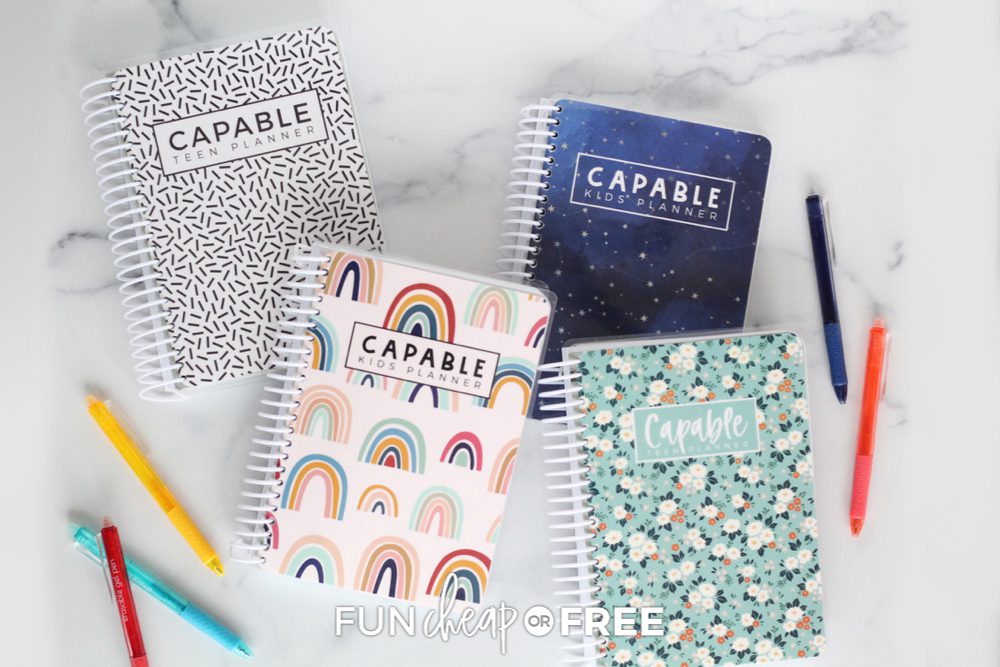
4. ALLOW FOR BOREDOM
Boredom is not a bad thing! Picture your own self as a child, before you had a smartphone at your fingertips and entire seasons of TV shows on demand. When you were bored, you would figure something out to entertain yourself! Well, your kids are totally capable of that too. You just have to give them the opportunity.

Your job is to keep your children safe, to nurture them, to provide them with necessities. Your job is not to be a dancing monkey providing constant entertainment.
Your kids WILL learn to use their imagination and find ways to entertain themselves without screens! Children who are used to relying on screens to entertain them will have to develop the skill to entertain themselves. It’s like working out a muscle! It will be a challenge at first, and they might need some intentional assistance from you at first with ideas for spending their time. Here are some ideas that you can offer your kids to kickstart their new healthy habits of imaginative and independent play:
- Boredom Busters to Unplug Your Tweens and Teens!
- 100 Fun Summer Activities for Kids
- 130 Activities for Kids at Home (+ FREE Printable!)
- For those rainy or bad weather days, we have a list of 35+ indoor activities to do with your kids, with and without screens!
- 10 Toddler Activities with items you already have at home!
- Movement Activities for Kids – Let's get active!
When they know that screens are not an option, they will find other things to do. I promise.

Another plus side to limiting the days of the week that our children watch screens is that we all SO look forward to our family movie nights on Fridays!
5. UNDERSTAND EXCEPTIONS
Of course there are always scenarios that come up where you might decide that screen time is a solution. And that's okay too! For us, we know that a long road trip with eight kids will be misery for everyone when the boredom strikes. We do allow tablets and devices for long travel days and road trips. (We also have a whole blog post about road trip entertainment ideas!)

Other exceptions for us are if a child is home sick from school or during Christmas breaks. Sometimes there are circumstances where your child will engage in more screen time than a typical week, and understand that's okay! Give yourself and your family grace and get back to your boundaries when the time is right.
Are you ready to help your kids find balance and boundaries with screens? You can do it! You are not a mean parent for restricting your child's screen time. In fact, it's just the opposite. You are fostering so many healthy skills that will serve them well into their future.
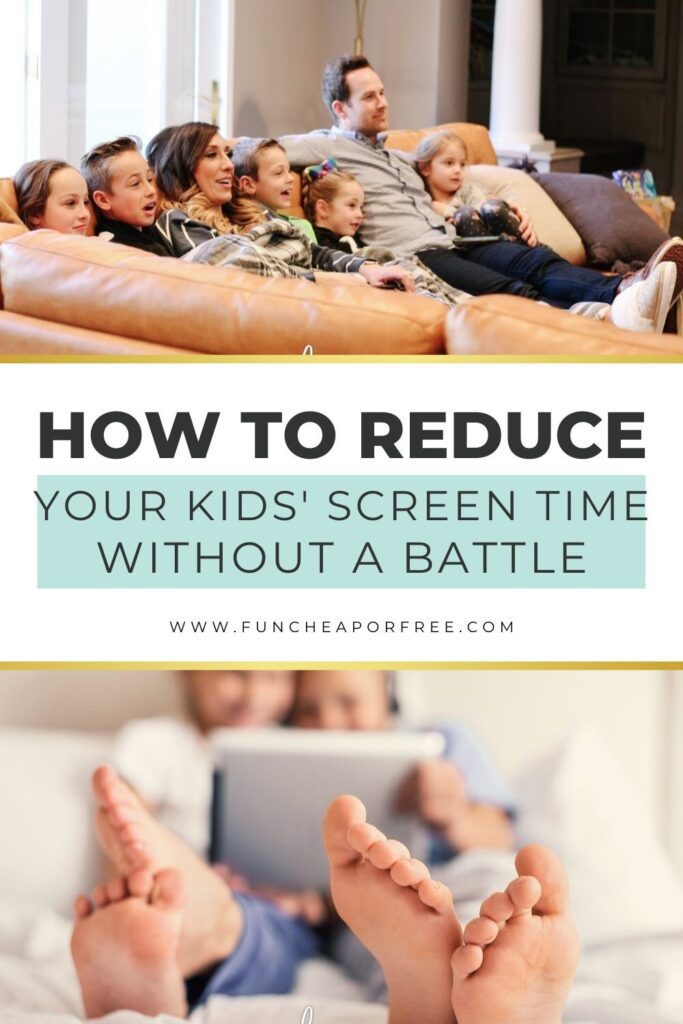
If you're looking for more ideas to connect with your kids, check out these great posts!
- The Best Outdoor Night Games For Kids And Teens
- A Kool-Aid Playdough Recipe Your Kids Will LOVE
- After School Snacks that are Easy and Fun! – Fun Cheap or Free


All for less screen time! We definitely see the effects of this in our house!!!