You use your phone for everything, so why not make sure you know all the latest and greatest iPhone hacks?! Be more productive in your day with these great tips! Plus, we're sharing our favorite apps that you definitely don't want to miss out on!

Hi. My name is Jordan, and I'm a phone addict. Hi Jordan. *Kind of joking, kind of not.*
This year, I have been trying to find a better balance with my phone. It's just so danged hard because it is my EVERYTHING! My journal, my brain, my doctor, and so much more… In doing so, I've figured out a few ways that our phones can actually help us to be more productive, I'm not even kidding!
You're about to get the inside scoop on our favorite apps that save time, money, and sanity, plus some of our favorite iPhone hacks, and a few other tricks that we keep up our sleeves. (And no, this post isn't sponsored!)
*Note: When you click the links in this post, we may receive a commission at no extra cost to you.
All the while, I'm working extra hard to continue to find a balance between my phone and real life. So watch all the tips we share in the video below, then keep scrolling to see a few ways that I'm working to UNPLUG more and find balance with that danged, beautiful, handheld pile of treasure.
Don't forget that I post new videos every week on my YouTube channel, so be sure to subscribe! Also, be sure to follow me on Instagram and Facebook because we've always got a party going on over there!
Alright already. Let's get to the goods!
Check out the video online HERE or click and watch all about my favorite iPhone hacks and tips below:
Pretty nifty, right?! I've summarized my favorite iPhone hacks, apps, and tips that will help you be more productive in your life!
BASIC IPHONE HACKS
Let's jump right into it with some of the best iPhone hacks you could ask for! Some of these may seem obvious to you, but they really rocked my world when I discovered them, so I just have to share them. You're welcome. 😉
- Guided Access – It never fails when you give a kid your phone, they're going to delete something or get into things that you don't want them on. Start using Guided Access and never worry about that again! It's definitely one of the best parenting-related iPhone hacks out there! Go to Settings, Accessibility, then Guided Access to find it and turn it on.
- Charge Your Phone Quicker – Only have 10 minutes and need to get as much charge as possible? Turn your phone to Airplane Mode and it'll turn off most of the features on the phone that would slow it down.
- Slide to Type – If you have iOS 13 and aren't using Slide to Type, then you're wasting a lot of time! Go to Settings, General, Keyboard, then turn on Slide to Type. You can easily slide your finger around on the keyboard to the letters you're wanting to type and it'll work it's magic, saying exactly what you're wanting to say without having to type each letter.
- Hidden Shortcuts for Apps – For those with an iPhone 11 and up, you can go directly where you need to in some apps by holding it down until the shortcuts pop up. For example, you can hold down the camera app and go directly to taking a selfie, recording a video, taking a portrait, and taking a portrait selfie. It's one less step than opening the app, then having to find those options!
Pro Tip: Caught without your tape measure and really needing to know how big something is? Use the Measure app! It can take rough measurements of items or rooms and can be really handy. It also works as a level when you're hanging things on the wall.
IPHONE HACKS TO HELP WITH PRODUCTIVITY

What? Yes, you read that right. Your phone can actually help you be productive throughout your day! Use these hacks and watch your life change before your eyes.
- Text Replacement – Stop typing the same things every day! This will save your sanity, and you'll find that you will have more time to yourself. Go to Settings, General, Keyboards, Text Replacement, then add your most common words, names, or phrases you type a lot during the day, along what whatever shortcut you'll be able to remember.
- Downtime – Let's be honest, we've all gotten sucked into the hole on the phone and can't seem to put it down when we really should be doing something productive. Easily set parameters on your phone that will help you to stay away from the distracting apps during the times of the day that you need to be doing other things. Go to Settings, Screen Time, Downtime, then set the days and times that you'd like to enable this for. This is also great for helping you put your phone away at night.
- App Limits – Another great way to keep you out of the hole on your phone is to set time limits for apps. Once you hit the time limit for the day, you can't access that app again until it resets at midnight. Go to Settings, Screen Time, then App Limits.
- Use a Timer – All you need is 5, 10, or 15 minutes to power through SO MUCH STUFF. Set a timer on your phone and focus on doing that one thing while the timer is running until it goes off. This works great for tidying rooms, cleaning the house, and so much more!
- Set Alarms – Set an alarm for EVERYTHING! Waking up, picking up kids from school, starting dinner prep, even going to bed! Don't set the alarm for when you need to be somewhere, rather as a reminder for you. I try to set an alarm for 30 minutes early, 3 days early, and 3 weeks early (for those things that I really need to remember, like a doctor's appointment or something like that).
- Keep a Digital Calendar – As you've probably seen when we plan our year in advance, we are all about keeping a digital calendar! It's so easy for each of us to keep up with what the other has going on, and you don't have to worry about not knowing what's going on if you lose a paper planner. You can either use Google Calendars or the Calendar app by Apple.
- Set Reminders – This is similar to setting an alarm, but did you know you can use the Reminders app by Apple to remind you of something when you're at a certain location? Remind yourself to return the books to the library when you get in your car, or to let your parents know you got home after a long trip.
Those have literally turned my world upside down, in a good way! Start doing those and never look back. You'll be much more productive with your day, I promise!
OTHER IPHONE HACKS YOU DON'T WANNA MISS

If your phone is in your hand, you might as well make the best of it and use it to the best of its ability. Here are a few other hacks that you might not know about…
- Easily Access Photos and Attachments from a Text – Tired of scrolling through your texts to find a picture or attachment that was sent to you a few days ago? Quickly see photos and attachments from a text chain by clicking the picture at the top of the text and hitting the info button. Scroll down and you can see all the images shared in that conversation. You're welcome. 😉
- Cover a Cracked Screen – If you have a cracked screen but you're not quite ready to replace your phone, cover it with packing tape! It will keep the cracks together and tide you over until you can replace it. The screen will still be sensitive to touch, and it has worked well for me when I've had to do this in the past!
- Send Secret Messages – If you like to send your sweetie lovey-dovey messages but you're afraid of your kids seeing them on the iPad or Mac (or someone having their phone hooked up during a meeting and an unexpected message popping up on the screen!), start sending secret messages over Facebook Messenger. They're encrypted from device to device, so you can only access it from your phone.
Pretty good, right?!
THE BEST APPS FOR IPHONE

Okay, on to our favorite apps that we use on the daily on our phones!
- Favoreats – This is every Shelf Cooker's DREAM app! Use code JORDAN15 for 15% off!
- Rakuten – Earn money every time you shop!
- Evernote – This is my favorite way to keep my grocery list and Christmas gift lists!
- Security System – We now have Vivint, but the key takeaway from the video is to have whatever security system on your phone so you can easily access your cameras to look at.
- Day One Journal – A fun and easy way to journal if you don't like to carry a physical journal around with you. You can upload pictures and even print books from it!
- Chatbooks – Such an easy way to create memory books! Just pull your posts from Instagram, easy peasy!
- Sound Touch – My favorite kid app that is totally worth the money!
- PicTapGo – The best photo editing app!
- Audible Audiobooks & Podcasts – I'm definitely a fan of holding a physical book in my hand to read, but sometimes that just isn't possible. Audible is a great way to still get my books in while driving or cleaning around the house. Use that link to get one free audiobook, 2 free Audible originals, and a 30-day free trial!
- Google Drive – This is a convenient way to keep up with any Google Documents or Sheets.
- Heads Up! – Our favorite game!
- Shazam – I use this almost daily. When I hear a song playing that I love, I push SHAZAM and it tells me the song, artist, and where I can find the song.
- BYUTV – I love BYUTV because all the programming is family-friendly. We usually stream the shows right from the app to watch on the go.
- Sing Along Hymns – If you are LDS, this is my favorite app to keep my kids occupied while playing primary songs. Works great if you work in the nursery on Sundays!
- Uber – The only way I do transportation anymore when I'm traveling! (Use that link to get $2 off each of your first 3 Uber rides when you sign up!)
FOOD AND STORE APPS

- Walmart – Did you know that the Grocery Pickup app is now in the normal Walmart app? Order your groceries online to not only make grocery shopping go much quicker, but also save you money by not making any impulse buys! Plus it really helps you to stick to your grocery budget. #Winning
- Cafe Rio – If you've ever visited Cafe Rio, then I don't have to explain myself for this one. 😉
- McDonald's – They actually have great daily deals in the app!
- Burger King – So do they!
- Hometown Values – This is great for local Utahns to find good deals around town.
- Target – Don't even think about going into Target without using this!
- Amazon – Ummm, you all should know that I love Amazon so much, I've made my own store on there!
- Rakuten – I always shop through this app to get CASH BACK on purchases! Use that link to get $10 off the first $25 spent.
- Flipp – Amazing grocery app!
- Costco – I use it when I shop at Costco. Shows you the deals, sales, and rebates right on your phone!
- Other Money Saving Apps – I use a lot more money saving apps, so be sure to check those out!
You'll be surprised at how much money you'll save by using those apps!
IPHONE MUST-HAVES

Alright, here are a few products that I can't live without when it comes to my phone. Start using these and you'll never go back!
- A Good Case – Between me and my 10,000 kids, my phone is dropped a lot. Having a good case and screen protector on it is a sure fire way to keep it safe and free from cracks when the inevitable fall happens!
- A Way to Hold the Phone – A Loopy Case (Use code FUN10 for 10% off) or PopSocket is the way to go! Loopys are great for hanging on the outside of your hand when they're full and you don't have any pockets to put your phone in. PopSockets are great if you watch a lot of videos on your phone because you can prop it on it's side. (I would highly recommend gluing the PopSocket to your phone case if you go that route since I've heard of them falling off before.) Choose what's more important to you and go for it!
- Sound Amplifier – Sometimes we like our music to be loud! We'll play it through our large speaker in the kitchen or a small travel speaker. Did you know that you can also use a large bowl or cup to amplify the sound from your speakers? Or even put your phone in the corner of a counter and that'll do the same trick, no speaker needed!
- Nato Mount – We love these so much because they allow you to be totally hands-free in your car. (Which is why they made it in my car must-haves list!)
- Smartphone Sanitizer and Charger – Have you ever thought about how gross your phone can get? That's why we use this 2-in-1 sanitizer and charger to keep our phones clean!
Really, we can't live without these!
PRODUCTIVITY BOOT CAMP
For those who could use even more tips and help with your productivity, then it's time for you to check out Productivity Boot Camp! It's just about the most fun online video program that you'll ever come across!
Doesn't that sound like so much fun?! Use the code FCFBLOG for 10% off because I love ya! 😉
So there you have it! Hopefully those are a few tips to make your phone more productive in your life. What are your favorite apps? There were SO MANY I missed in the video, so be sure to share yours below!
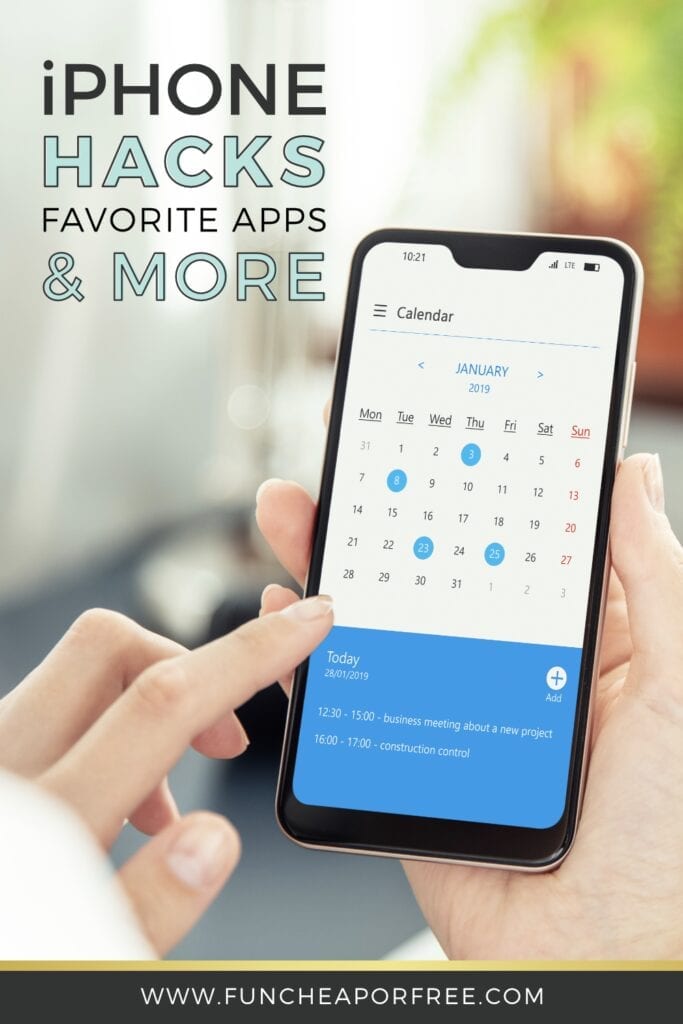
Don't miss out on these posts!
- We've compiled a list of the best budgeting and money management apps to make your life easier.
- Use these 12 apps to earn money on the side!
- Wanna see how a day in the life of a productivity expert goes?
Now if you don't mind, I need to go lose myself for hours in a rip-roaring game of Sudoku…
…just kidding.


Hi guys. Thanks for all the info you share! Love your family! Here’s something that will change your life… better than popsock or whatever that thing on the back of your phone is. Try loopycase! http://www.loopycase.com
It will change your life
Awesome video! Check out the app “Things” it’s awesome to do list thing, One of my favorite features that you can make some reoccur every day, week, month, on certain dates, x number of days after the last time you do it.
Loved this one! You all mentioned Audible. Have you heard of Overdrive? It’s an app/website for borrowing ebooks, audiobooks, some videos, and read along books for kids. It’s free through a lot of public libraries. It is amazing! I made a goal to read 52 books in 2017 and easily accomplished it, in large part by listening to audiobooks FOR FREE on Overdrive.
I love my new iPhone case I got this summer, it is very handy and functional and pretty – no more struggle, handsfree! You gotta take a look: http://www.blueandtrue.com/
They are really good looking!
Greetings from Europe, Lisa
Awesome video! Just wanted to share that I use my reminders app for food storage. I just put the expiration date far enough out to remind me that I need to start using up that item. It’s worked great for me. But then, I use the reminders app for everything, so…
SANTA’s BAG!! My favorite app. It keeps track of recipients (my 6 kids, plus more) , the gifts you want to buy them, where to buy them, how much they cost, their budget, if it’s a stocking stuffer, if it’s an online order. You can Look up your list by store, by recipient, by gift. You can even check off the list if it is purchased, wrapped and given. Plus you can set a reminder of where you are hiding it (yes I’ve forgotten before). Can you tell I love this app! I use it year round! When I get an idea for a gift it goes on the list! Plus you can secure it with a passcode! Best app for list makers and gift givers.
Yess!! I’ve been looking for ways to have my phone/thoughts organized!
Wasn’t a huge fan of Evernote….but I use Google keep. I can still link it between me and my fiance so he can add things to the grocery and Costco list.
I’m obsessed with the Chatbooks app! I made a separate insta to use for mine.
These are awesome!! I’m totally going to get the sing along app! I had no idea and my kids would love it!
I love the Popsocket.
I really loved this what a fun way to introduce apps and tools some may not know about!
All these hacks have come in handy especially the Ebates app! My mother and sister always instilled being frugal in me since I was 4 years old! 30 years later I love all the tips and apps to save money especially since I’m getting my MBA to further my HR career and we all know student loans are a pain! All that and starting to plan the next step of my life, getting engaged to my boyfriend it helps to save as much as you can. Also love the Costco App especially since we have a large family and I am an auntie of 8! Thank you for all you do! Bless you!
I watched this live! You guys crack me up! Love the tips! It’s always great to hear what other people use for the phones without trying a bunch of different apps until you find lone you like.
I love that you included food apps, honestly those are a game changer for me!
Love the Amazon app but it gets me in trouble! Oops sorry hon, I spent our mortgage payment on lots of cool stuff! ? I’m going to check out some of your faves!
I mainly watched this for my husband because he is the tech guy and wishes I used my phone more to its full potential to be efficient.? I think it helped a little ?
Some great apps and tips!
I loved this video!
I don’t think I want anyone looking inside my cell phone!
Ahh! I love Shazam. I am the weirdo you see in the store shazaming a song lol
I have been binging your YouTube but the blog posts are super helpful too. I’ll have to poo in more often!
Can’t wait to try theee out!
Good hacks!
This was very interesting video and made me use google doc and other google options. Blog posts I havent red. I have found blogs layout hard for me, but here’s a job for me after I have wathed almoust all youtube videos?
Loved this! Thanks for all the recommendations- I’m downloading Evernote as we speak and I’m sure I’ll check out more!
Wowzers! Love all the tips here! You two are super fun to watch!
Thanks for the Facebook Messenger hack! That has already come in handy.
I was pretty proud of myself because I’m already using almost all the apps you mentioned…and for that magnet mount, my boyfriend just bought us them for Christmas and he is always raving how awesome they are literally every time we get into the truck, haha!
I watched this video forever ago and have been trying to get used to the different apps you love. It is so fun to find some that people already recommend so you don’t waste time trying other ones only to have them fail. So far, I’m loving it!! Thanks for taking the time to do this ☺️☺️
Love this!
I now have a whole list of apps I need to go try! Lol.
Thanks for sharing these tips. I now own a pop socket!
Thanks for sharing how you use your phone to help yourself stay organized!
I need to try some of these. Love Pic Tap Go!
You should get the price scanner app!! I heard about it from themelashow on YouTube but you can go and scan an item on your phone and it shows you the prices of it on different sites to let you know quickly if buying it at say Costco is the best deal for it!
Such good apps to stay organized and connected with the hubby! Love it!
Alarms all the way! Those and reminders rule my life haha.
Do find Ebates to be better than other cash back apps like Ibotta? Just trying to find a couple of the best, without downloading ten thousand apps on my phone lol!
Love your blog!!!!
This is amazing Jordan! Thank you!
Great tips.
Great stuff!! I gotta get better at using technology! There needs to be an app that helps older people use apps!!
This was such a good idea for a Q and A! Loved hearing about what apps you like and so many for deals and cash back. Also, pop socket, where have you been all my phone life??
My favorite app right now is Ellen’s Slots!! ?? Such a productive app. I’ve used my timer so much more on my iPhone since I started doing the 10-15 min cleaning tip! My Apple Calendar is my life & FaceTime is how I communicate with pretty much everyone (well the ones I call on a daily).
Great post with new apps for me to check out. I’m kicking myself that I didn’t know about the Costco one and that they had their sales.
My go to apps besides some of the ones you already posted are:
Walmart grocery pick up app – so much easier to stick to my budget when I order online and don’t wander the aisles.
YNAB – great budgeting app where I have applied many of your ideas.
Dropbox – have scanned all my important documents so they are always at my fingertips so they are always at my fingertips and safe in case something happens to our home. They include things like bills, taxes, prescriptions, birth certificates, photos, home videos, etc.
FamZoo – a way that we have found to allow our kids to manage their own money and have their own “credit/debit” cards.
LDS.org – love that I can keep all my gospel related stuff here. I love using the notes and tag within this app and that it will sync to all my devices.
Kids in mind – great app for checking if movies are appropriate.
Ok I have a lot more but my post is already way too long. ?
I’ve started using your alarm system and putting names with it. So like at 2:00p, I title the alarm “15 minutes tidy”. Total game changer!! Seriously, best idea ever!
Great tips! I love Ebates & so glad they made an app! I also love Chickfila & Starbucks. Love apps that earn rewards.
Already downloaded a few of these. Is the Chatbooks freebie code still valid? I’ve been wanting to try them. Thanks for all the info!
I 100% need to let go of my phone addiction…but this tips are cool!
I started using the text replacement after I watched this. I feel like I type my email in 50 times a day. Now I have a shortcut for it!!
Love the ebates and target app
Great tips and information!
I feel like you and Target de twins. I don’t just walk around target with a list. Target tells me what I need and I get it. You’re supposed to save me money Jordan but I keep buying your hacks!!! Haha these are great though!
Great tips! I’ll be downloading some of these today!
Thanks for all the info! You guys are great.
Stopped using my paper calendar now use the google one. Things are so much better organized and I love the reminders.
I am so glad to find that you write a blog post with your Q&A Tuesday’s! I am going through all of these apps to see what I am missing out on. Thanks for all you share!
Loved this post! I read it a couple months back and ever since our calendars have been synced and I haven’t forgotten anything (important) ?
Thanks for sharing after I read this I downloaded some apps for the food places we eat often and totally got free food. Thanks again. Love all your posts
Great ideas on apps. I have a android but use several of the same apps. I’m going to check out some of the others you mentioned. It is hard to find a healthy balance for everything. I’m working on that too!
Wonderful post! I’m always searching for functional, easy to use apps and often struggle with phone ‘clutter.’ How often do you reevaluate the apps on your phone?
Love the cafe rio app!
Thank you for the list of links! I just changed phones recently and this will load me up!
Love all of your ideas
Gotta get a loopy case!
Love all these tips! Thanks!
Hacks are the best, especially when they are about phones. Thanks for the tips for my relatively new iPhone!
So many helpful tips and tricks! I set a million alarms on my phone too! Mom brain is real! If I don’t set myself reminders I forget everything!
I’ve had an iPhone for years and still learned so much from this video. My goodness!!
There are a few apps I didn’t know about that would totally be useful! Thank you. I love to use my phones built in note app to keep lists of everything. YW activities that come to mind, passwords (I can lock it up), book suggestions, a note page for my most shopped at stores and a list at each of what I need next time I’m there, etc.
These are amazing! Thank you! You guys are amazing!
I am going to download some new apps – thanks!
I lived this post back when you posted it!! ??
I need to try Evernote and the Cafe Rio app! Thanks for sharing. Love reading your posts and the videos are always awesome!
Great hacks and apps! Thanks!
I really liked this post and video. Helps to see what useful apps and tricks others have!
I LOVED this! It’s so cool that you can set reminders based on LOCATION! Never knew!
Thank you listing all these out! So many productivity apps, which I LOVE! ?
I always appreciate it when people share what works for them – this gave me some great ideas!
Ooooooh, good tips!! Going to check out some of these apps!
100l giveaway!
I am a huge fan of ibotta app coupons.com app and Walmart saver! I save so much money over and above what I am already saving
I’ve wondered about chatbooks for a long time. Thanks for the tip.
Of course I have the Target app, but how did I not know Costco had one!?
I have most of those apps. I just don’t actively use them. I gotta work on that ?
I love the “Picniic” calendar app!! It’s a shared calendar that I find to be more user friendly than Google Cal, iCal, etc.
Sometimes it feels like you need to share a calendar invitatio for date nights ?. Evernote is great. I’ve also used Bear, which integrates with a few other apps to share notes.
Thanks for the IPhone hacks! ??
Downloaded the Day One Journal ?
Organized phone!
I love Evernote! Thanks for sharing what apps you use!
This is a great list! Thanks for sharing! I’m going to try the sing along app, my kids will love it!
I love hearing everyone’s favorite apps! its so fun to me!
Thanks for all the great tips. I love my pop socket and have started using Day One Journaling app and the McDonald’s app as a result of watching this. Great stuff here.
I’m going to have to track down a popsocket! Thanks for the recommendation!
I needed these tips!
My favorite is the google calendar app! Now my husband and I can keep track with each other’s schedules. Thank you!
My favorite part is the dancing in the beginning ? good tips
???? Thank you!! I’m so not tech savvy so this was very helpful!!
Since reading this, Evernote just eliminated my pile of kids school papers! Genius!
Definitely one of my favorite Q&A’s so far 🙂 I’ve upped my phone game
Using your phone calendar for scheduling and your notebook as your to do book makes so much sense. I’ve tried to make written planners work for me but it never lasts long. I’m going to switch over to using just my calendar app for scheduling. Thanks for the tip!
Love my Popsocket. My husband thinks I’m crazy ?