HUGE NEWS!!! Due to popular demand, we've created a digital download version of our Block Schedule Planner available now for a limited time only!

One of our biggest tips for tackling all the struggles of your day-to-day and mastering life is the block schedule. We talk about this ALL THE TIME. It's so important that we created a one-of-a-kind Block Schedule Planner that sold out in a matter of days.
*Note: When you click the links in this post, we may receive a commission at no extra cost to you.
As you know, we've faced delays in re-stocking due to current world events, and we just couldn't leave you hanging! We could all use a little structure in our lives now, more than ever. Say hello to the Block Schedule Planner Lite! This is the digital PDF downloadable and printable version of our hugely popular Productivity Planner.
NEW PRODUCTIVITY PLANNER COVERS

We've got 3 stunning covers for you to choose from, it might be hard for you to choose your favorite. After you grab your download, all you need to do is grab a binder to store it in.
Print, hole punch, and BAM! You're good to go!
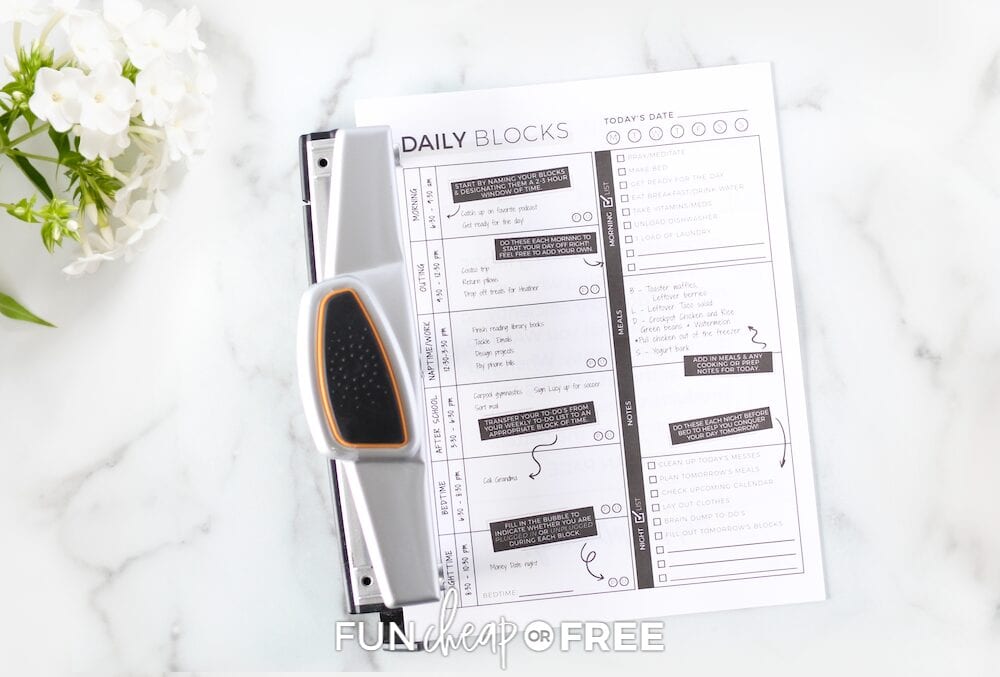
Now you're ready to say “BUH-BYE” to that state of overwhelm without giving up the things that mean the most to you! Say hello to the ultimate productivity guide!
The Productivity Planner Lite by Jordan Page is your step-by-step guide to getting more done while enjoying more free time.
- This is not your typical planner! It's not just about your schedule—it's about getting things done.
- Learn to prioritize family time and self-care while still meeting your obligations by working smarter, not harder.
- Learn practical and effective solutions for creating routines and systems that work for you and your family.
- Includes a step-by-step guide to the viral “block schedule” system.
- Walks you through every week, making sure you meet and complete tasks while still finding room for guilt-free “me time.”
- Includes one complete month of pages. Print more copies to create as many months as you'd like!
TIPS FOR SETTING UP YOUR PLANNER

Don't forget to check out the examples and instruction pages before you get started! That will ensure you rock your new planner!
To keep organized, we highly recommend you add tabs after you print out your planner. This will help you jump back and forth from your weekly to-do's and your daily blocks (and totally increase your productivity)! Here are my absolute favorites to keep me organized:
- Monthly Tabs – Add these to your Month At A Glance pages in your planner so you can easily find the month you're looking for!!
- Holographic Tabs – These sturdy tabs add a gorgeous shimmer and sparkle to your planner!
- Metallic Tabs – Versatile, writeable, repositionable tabs… these are awesome.
- Geometric Tabs – If you want some little mini tabs to mark your weekly planning or even each week, these are small and cute to boot!
In addition to tabs, we also use a magnetic bookmark to keep track of our daily blocks! This helps you jump right to your day instead of flipping through pages. Here are our favorites:
- Marbled Bookmarks – These are stunning and help you flip right to your daily blocks.
- Bright Arrow Bookmarks – Small and bright, these could be used instead of tabs to help you mark monthly calendars or weekly to-do's.
- Floral Bookmarks – So many beautiful options in this set.
- Assorted Long Bookmarks – Love the fun designs and the minimalistic vibe of these long skinny magnetic bookmarks.
HOW TO USE YOUR BLOCK SCHEDULE PLANNER

Once your planner is organized, you're ready to start planning… ready, set, go!!
MONTHLY PLANNING
Use the Month At A Glance page to help you keep track of big dates and events throughout the month. Customize your Monthly Tracker with your personal goals that you hope to accomplish each day!
WEEKLY PLANNING
Each week, take a minute to brain dump your to-do's on the weekly to-do list, keep a running list of tasks as they come up and add them to the appropriate daily blocks throughout your week. Cross them off as they are completed. If you have any to-do's leftover at the end of the week that still need to be completed, move them to next week's list, and repeat!
We've added a handy weekly meal planning sheet to help you plan out what you will feed your family throughout the week!
DAILY PLANNING
Each day, grab items from your to-do list and calendar. Plug them into the appropriate blocks for that day. Knock things out as you come to each block, then enjoy crossing them off your to-do list. Feels so good! Pro-Tip: Use alarms and timers on your phone to help you keep on task throughout the day and make the most of each block!
Each night, complete your nightly checklist to prepare for the next day! Putting in the time to prep for the next day is what propels you towards excess. Pro-Tip: Don't forget to add a little me-time to your checklist!
Now you can enjoy sleeping like a baby, knowing you have CONQUERED your day!
BE EVEN MORE PRODUCTIVE
Want to propel your productivity skills a few steps further? The Productivity Planner Lite is the ultimate companion for Productivity Boot Camp! Not to toot our own horn or anything, but it's just about the most fun online video course that you'll ever take!
You'll learn so much about setting up systems to help your life run smoother. Make more time to do the things that give you joy! Use the code FCFBLOG for 10% off at checkout, just because! 🙂
NEED MORE PRODUCTIVITY TIPS?
You're in luck! We've got so many productivity tips, we can keep you occupied for an hour or two! Go grab a snack and check out these videos and posts to get you motivated and ready to conquer.
First, check out one of our favorite day in the life videos!
Next up, see what our actual block schedule looked like being stuck at home!
Here are a few more of our favorite tricks:
- 10 Ways a Timer Will Change Your Life
- The Laundry Basket Trick – Clean your House in 5 Minutes!
- Organization Hacks That Will Save You Money
- How to Clean Out Your Closet with The Hanger Hack
- How to Get More Sleep AND Be More Productive
- Tips for Delegating Tasks and Sharing the Load
- How to Organize a Pantry… When It’s a Disaster!
- How I do my laundry the UNCONVENTIONAL way!

Slay your day with your new Productivity Planner Lite!

Hello, I just purchase the digital download but realized after the fact that I put my email address in correctly. The correct one is attached
Oh no! Can you email [email protected] please?
Do you have any tips for printing this out front to back just like if it were the real thing?
You would just need to follow the instructions that your printer gives you since each one is different. Printing it on thicker paper would help to keep it from bleeding through. Hope that helps! 🙂
When will your hard copy planners be available to buy?
We’re working on them, but all of this craziness has slowed everything down! Get on The Page Company notifications HERE and you’ll be among the first to know when they’re available again. 🙂
Can I type my tasks, to-do lists, etc., directly into the digital planner?
It’s not a digital planner, it’s a digital download, so you print out the PDF. It’s not editable, so you don’t type anything into it. Just print out however many pages you need and write everything down!
I think thats a perfect idea to do it digitally so we carry it everywhere instead of having to print it (paper and ink Costs) ……maybe next project?
It’s a possibility for sure! People have had success uploading it to their tablets, so that’s what works for now. 🙂
What do the “P” and “U” mean on the blocks page? Thanks!
Plugged In, meaning you can use your phone, and Unplugged, meaning you make it a point to stay off your phone 🙂
Hi, just wondering if you will be doing the same for the budget planner?
We’ve discussed it, but unfortunately we probably won’t be. There’s so much proprietary information in the Budget Planner that we don’t feel comfortable making it available digitally where there’s really nothing stopping people from distributing it. If we ever did one it would have to be a really pared down, more generic version that would kind of lose it’s pizzaz! We have a lot of free printables on the site that you could basically make your own version if you’re not into the big planner 🙂
Hi!! I’m attempting to buy the digital download however all the menu drop down boxes are either blank or blacked out. (Insert whining sound here) Is there any way I can move forward in purchasing? I’ve tried accessing this page using different browsers but I encounter the same problem. Any guidance would be greatly appreciated. Stay well!
Oh no, so sorry to hear that! So can you access it HERE? Hopefully you can! If not, can you email [email protected] and tell them what you’re having issues with? They’ll help you to get it all figured out if that link doesn’t work! 🙂
Could this be used as a digital planner? If you just upload the pdf into goodnotes on iPad and used an apple pencil to write on it?
Yes! We’ve heard of others doing this and having success with it. If you do it, you’ll have to let us know how it goes!
Hey! What does the “P” and “U” stand for on the define your blocks page???
Plugged in (you can use your phone) and unplugged (you CAN’T use your phone).
Hello,
My productivity planner just arrived! Yay! Where is the video on this website. I already logged in I’m a VIFreeb!
Thanks
The third page in the planner should have a code in the top right corner for you to scan with your camera on your phone and the Productivity Planner post will pull up with everything you need to know! It also has the website you can type in if the code won’t work for some reason. Hope you love it as much as we do! 🙂
Is the Productivity Planner lite no longer available? I tried to get it, but it gives me a page not found everytime i click on your links
Hi Paige, you can email us at [email protected]