We admit it: Planning meals can be SO hard! But it’s hands down the best way to keep your grocery budget in check. And it can be surprisingly fun, especially if you have a great meal planning app to get the job done. There are dozens of meal planning apps to make this process a breeze, but we're sharing our faves!
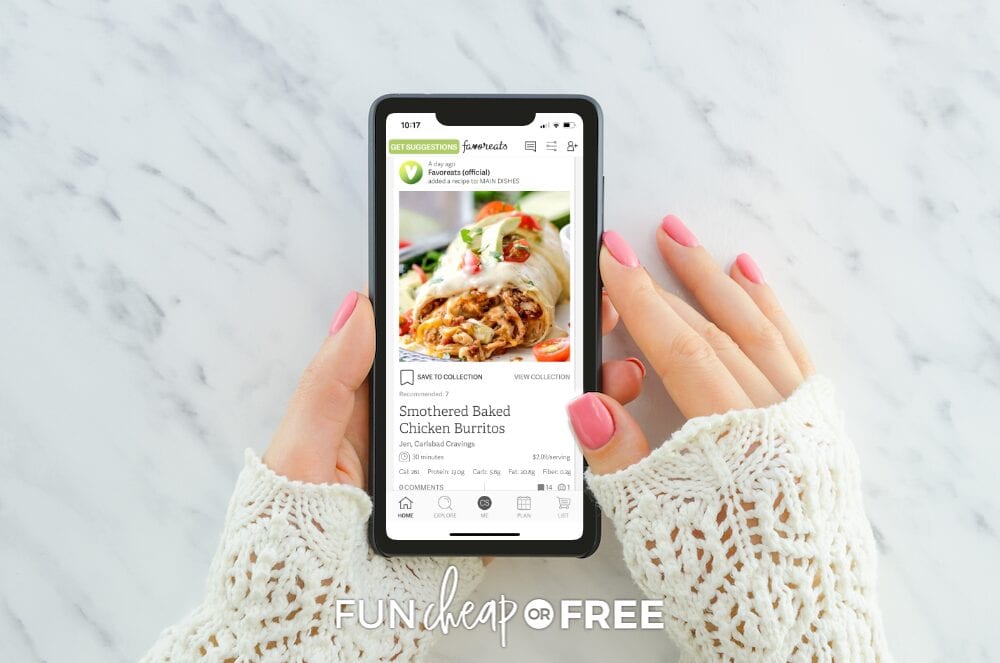
Meal planning can be time-consuming, especially if you have a big family. It’s tough to find meals everyone loves, and sometimes you just want to throw in the towel and eat out! We’ve definitely done that!
*Note: When you click the links in this post, we may receive a commission at no extra cost to you.
It’s probably okay (if your budget allows) to eat out a night or two each week. But if you want to keep your budget where it needs to be, get meal planning down to a science. A good meal planning app makes this a game-changer!
WHY DOWNLOAD A MEAL PLANNING APP?

Technology is your best friend during the meal planning process. Think of it this way:
How many times have you gotten to the grocery store and realized you forgot the piece of paper your grocery list was on? It happens! (No shame in that game.)
Now, how many times have you forgotten your phone when going to the store? You probably always have that with you, right?
You might as well use your phone to organize your meal plan, grocery list, and grocery budget since you always have it with you anyway. It’ll save both time and money for your meal prep.
Taking it a step further, having a meal planning app or two on your phone will make everything seem so simple. And while there are thousands of apps out there, we're sharing our very favorites with you!
BEST FREE MEAL PLANNING APPS
We love anything free around here! That said, we also know that free doesn’t always mean quality. Here are our suggestions for meal planning apps you can trust to help you get dinner on the table easily:
- Favoreats – Oh no! It’s Monday afternoon and you’ve forgotten to plan meals for the week! (It happens to the best of us!) Favoreats is a social sharing app for food lovers to share recipes and meal inspiration. Just hop on here when you need a quick meal plan! Cost: Free (6 meals/month), $69.99/year (Premium, but use JORDAN15 at checkout to save 15%).
- Mealime – Select recipes throughout the week according to your budgetary needs or family’s tastes. The app curates a grocery list and sends it right to affiliated grocery stores like Walmart pickup (we LOVE Walmart pickup for busy moms!), so you can set it and forget it! Better yet, since there are over four million other subscribers, you're in good hands. Cost: Free (Basic), $79.99/Year (Pro).
- BigOven – Gather your favorite recipes in one place by searching them in a database of over half a million recipes. Or take photographs of recipes you have on hand, so you’ll have your great aunt’s famous casserole in your database alongside new recipes you want to try. You can also add recipes to your weekly planner, create grocery lists, and incorporate leftovers into future meals. Cost: Free (Basic), $19.99/Year (Pro)
- FoodPlanner – This fantastic meal planning app is free (if you don’t mind a few ads). It has everything you need to search recipes from over 500 sites, plus the app offers nutritional value, adds meals to your calendar, and synchs with other devices. Cost: Free, $3.99 (Pro)
It's amazing how many high-quality apps are out there for free. Not sure which to try first? Try one per week and see which you like best by the end of the month!
BEST MEAL PLANNER APPS FOR WEIGHT LOSS

It gets harder every year to keep the weight off — especially for moms (we know a little something about that). But losing weight and staying in shape are so important to the overall health of our families.
Check out these dynamite meal planning apps! They're perfect for anyone trying to maintain weight, lose a few pounds, or hoping to overhaul their diets.
- MyFitnessPal – Stay on top of your calories and macronutrients with this app. The best part? You can use your own tried and true recipes to see if they fit into your diet rather than relying on recipes that you’ve never tried before. It’s an awesome tool for helping you learn just how nutrient-rich (or nutrient-lacking) your great aunt’s famous casserole really is. Cost: Free (Basic), $49.99/year (Premium)
- Eat This Much – Want a great calorie tracker and a meal planner in one? This app offers meal plans for any diet — keto, paleo, vegan, Mediterranean, etc — which makes it makes it so easy to watch what you eat while feeding yourself and family! Cost: Free (Basic); $60/year (Premium)
- PlateJoy – Choose from suggested healthy recipes, or add your own to stay on track with healthy eating across many dietary options. Best of all, this app comes with a pantry and fridge inventory tool, so you can use up all that fresh produce you’re buying before it goes bad. So helpful! Cost: Free, $69.99/year (Premium)
Pro Tip: Some health apps may be fully covered by your HSA (Health Savings Account)! Ask your HSA administrator for details, restrictions, and opportunities.
BEST SHELF COOKING PLANNING APPS
If you haven’t tried shelf cooking yet, you must! It’s essential for helping you use up what’s in your pantry to stop waste and overspending. It takes a little creativity, but pretty much anyone can do it.
We’ve come up with some seriously delicious shelf-cooking recipes, and they’re on regular rotation. That said, shelf cooking is much easier when you have the right apps on hand! Here are a few of our favorites:
- FridgePal – We have lots of great ideas to inventory your food, but there’s also an app for it! You’ll know what food you have at all times with this handy meal planning app that keeps inventory of the food you have. No more digging around for ingredients to make a great meal without running to the grocery store. Cost: Free (Basic), $3.99 (Premium)
- PantryCheck – This app is similar to FridgePal, but the inventory barcode scanner is excellent! It also has alerts for when food is about to expire, and it suggests shopping lists based on your history as well. How cool is that?! Cost: Free (Basic), Varies (Pro/Premium)
- Epicurious – Take all the guesswork out of shelf cooking. Search for recipes using keyword ingredients that you need to use up. There’s also a huge database of recipes to try and a built-in shopping list feature. Cost: $1.99 (One-time)
- Allrecipes Dinner Spinner – Search recipes that use up the ingredients you have on hand. You might be surprised at what comes up when you punch in peaches, chicken, and spinach! Trust me: These ingredients might not sound appetizing at first glance, but this app brings up some pretty tasty recipes you’ll want to try! Cost: Free (with ads)
Shelf cooking will turn into your new best friend and becomes so easy with a little practice!
BEST MEAL PLANNING APPS FOR BUSY FAMILIES

We’ve all been there! We get sucked into a busy week and end up eating out five of the seven nights of the week. That’s not only unhealthy but it’s also so hard on your budget!
So much of meal planning is organization and getting on the same page as your other family members. When you feel like you’re too busy to plan meals, try these apps:
- Cozi – Sync your calendars, grocery lists, meal plans, and more to multiple devices with this app. It also sends you alerts for calendar items so that you can plan meals ahead of time. Cost: Free (Basic), $29.99/year (Premium)
- AnyList – This meal prep app is rated almost five stars on the App Store. It’s that good. You can use it to share grocery lists and meal plans on multiple devices. It edits in real-time, so when someone crosses off an item they bought at the grocery store or changes the Friday night dinner plan, everyone can see it. Cost: Free (Basic); $9.99/year (Premium)
- Trello – Why are we suggesting a business-based productivity app for meal planning? It’s simple. Trello lets you create tasks, share with others, and check things off when they’re completed. You can assign different meal planning tasks to your kids or significant other throughout the week. It’s a slam dunk for busy meal planners! Cost: Free, $60/yearly (Unlimited)
Okay, folks. We’ve done our part in sharing our favorite meal planning apps. Now, it’s your turn to research the best apps, download them, and improve your meal planning sessions significantly.
These are just a few of our favorite apps, but we’d love to hear about any other apps that you come across for meal planning and how they’ve helped you. Share in the comments!
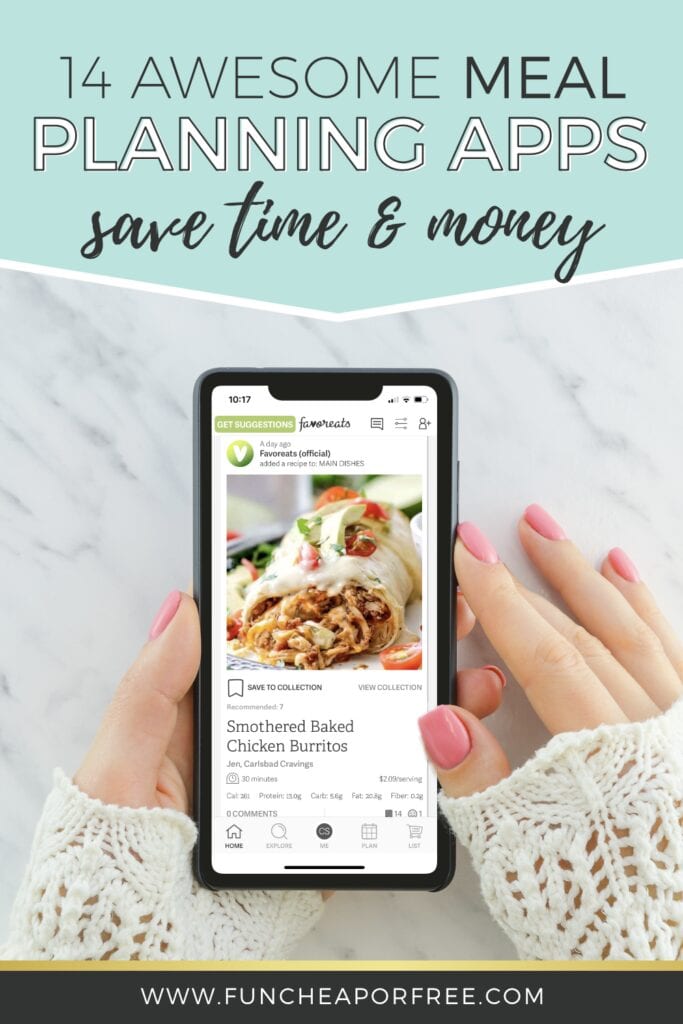
If you want even more great ways to increase your productivity, get organized, and set up systems to make your life run more efficiently, then you don't want to miss out on Productivity Boot Camp! It's a super fun online video program that helps you get your life in order, pin-pointing pain points and helping you to make the most of your time.
Sounds pretty awesome, right?! Use the code FCFBLOG for 10% off at checkout, just because! 😉
Want to learn more about how we meal plan productively and on a budget?
- We have lots more meal planning solutions to help you stay on budget and eat the foods you love.
- New to budgeting and meal prep? Check out the basics of easy and affordable meal planning.
- Find out if it’s really possible to plan meals for just $25 per week when you have a large family.
Have fun with your new apps!

Hi
Is this new app only people that live USA ?cause I live in Australia
Hmm…good question! I will email them and ask. I’ll get back to you!
I use it all the time in Canada…LOVE IT…6 months or more now…like that we vacationed to Florida and I could input the zip code for the condo and it showed flyers and savings for stores nearby!
Can I just say that 8 watched this video, laughed ? and watched and laughed ? and watched til the end. You are super-ahhhh-mazing! Thanks So much for the app demo…you have added a new follower! ?
Haha so glad you liked it! Thanks for watching and subscribing XO Jordan
I’m so glad I found your blog. I’m getting so many good ideas. So excited to save even more money. I’m downloading this app right now! I pretty much shop like this already, but the much harder way, with actual newspapers. Can’t wait to try this. Thanks!
I’m so excited to use this!! Have you used this at Walmart to price match? I stopped price matching cause I was tired of bringing in the actual newspaper ad to Walmart !! It be great if they excepted this instead of the actual paper.
I couldn’t find Sprouts (the grocery store) on the app and cant figure out where to request it.
Do you still recommend this app in 2017? I know you are doing your own thing now so I wanted to verify before I download it.
Definitely need this!
I am looking for an app that does the following any suggestions?
– Gluten free recipes (must have)
– Instructions on how to cook (must have)
– Video of how to cook (nice to have)
– Add ingredients to grocery list (must have)
– Add to Grocery delivery service (must have)
– Massive selection of recipes (must have)
– Add pantry items, automatically deducts from grocery list (nice to have)
– Check prices from all the grocery stores around you and it optimizes pricing and choose the store you should order from (nice to have)